نسخه ی نمایشی قاب PhotoRobot 360 محصول عکاسی صفحه گردان
فصل های ویدئویی
00:00
بررسی اجمالی و ویژگی های ربات فریم
00:25
بازوی ربات و راه اندازی دوربین + اتوماسیون
02:10
پردازش تصویر و مدل های سه بعدی
03:19
سخت افزار و نگهداری ربات فریم
04:48
سوار شدن فناوری
مروری
این نسخه ی نمایشی ویدیویی صفحه گردان عکاسی سه بعدی محصول PhotoRobot Frame را ارائه می دهد. قاب صفحه گردان عکاسی خودکار 360 + سه بعدی با بازوی ربات داخلی و پس زمینه انتشار است. ببینید چگونه Frame تولید تصاویر ثابت با کیفیت بالا را همزمان با 360 چرخش، چرخش سه بعدی چند ردیف و مدل های آبجکت سه بعدی افزایش می دهد. این نسخه ی نمایشی همچنین ویژگی های طراحی پیشرفته Frame را به نمایش می گذارد، از صفحه شیشه ای نوری گرفته تا بازوی ربات که دوربین و پس زمینه را قرار می دهد. دوربین همیشه کاملا در مقابل پس زمینه باقی می ماند و از هر زاویه ای عکس هایی را در پس زمینه سفید خالص به دست می آورد. علاوه بر این، فرآیندهای عکاسی خودکار توسط تنظیمات از پیش تعیین شده اجرا می شوند و کنترل های کاربرپسند را با سطوح بالایی از کارایی و ثبات ارائه می دهند. در عین حال، تنها با چند کلیک ماوس، امکان ایجاد مدل های سه بعدی با فرمت USDZ از خروجی های دستگاه وجود دارد. از اینکه چگونه Frame گردش کار کسب و کار را ساده می کند تا ضبط و ویرایش سریع تر تصاویر محصول بیشتر بدانید.
متن ویدیو
00:00 به نسخه ی نمایشی محصول قاب PhotoRobot خوش آمدید: یک صفحه گردان 360 و بازوی رباتیک در یک دستگاه. Frame به طور ویژه برای خودکارسازی تولید نه تنها تصاویر ثابت بدون سایه و چرخش 360، بلکه چرخش های سه بعدی چند ردیفه و مدل های محصول دیجیتال طراحی شده است.
00:16 این تا حدی به لطف صفحه شیشه ای نوری صفحه گردان و بازوی رباتیک داخلی است که امکان گرفتن همه این خروجی ها را تنها با چند کلیک فراهم می کند. متوجه. دوربین در زاویه منفی 60 درجه، زیر صفحه شیشه نوری قرار گرفته است.
00:31 در همان زمان، بازوی رباتیک پس زمینه داخلی را کاملا روبروی دوربین و پشت محصول نصب می کند. این امکان ثبت عکس های با کیفیت را در پس زمینه سفید خالص از زیر یا بالای شیشه فراهم می کند.
00:43 با یک کلیک دنباله ضبط را به لطف تنظیمات از پیش تنظیم شده PhotoRobot فعال می کند. در میان سایر عملیات، تنظیمات از پیش تعیین شده به عنوان دستورالعمل هایی برای خودکارسازی زوایای ضبط، چرخش صفحه گردان، روشنایی و موارد دیگر عمل می کنند.
00:56 در این حالت، صفحه گردان در چرخش مداوم بدون توقف قرار دارد که به لطف استفاده از بارق های قدرتمندی که از تاری حرکت جلوگیری می کند و از نظر فنی جسم را در جای خود "منجمد" می کند، امکان پذیر است. این بسیار سریعتر از استفاده از سیستم های نور مبتنی بر LED است که نیاز به توقف چرخش صفحه گردان برای هر عکس دارد.
01:15 یک چرخش صفحه گردان سپس 36 تصویر از شی تولید می کند که به طور خودکار در نرم افزار در دو پوشه آپلود می شود: "Stills" و "3D Spin". سپس، قبل از ثبت ردیف بعدی، تنظیمات از پیش تعیین شده ما به بازوی رباتیک دستور می دهند که به طور خودکار ارتفاع دوربین را روی مثبت 15 درجه تنظیم کند در حالی که فوکوس را روی نقطه میانی جسم نگه می دارد.
01:37 از پیش تنظیم ها نه تنها ابعاد شیء بلکه دستورالعمل هایی را برای ثبت کل دنباله به سیستم ما می گویند. با استفاده از این اطلاعات، دنباله به طور خودکار، ردیف پس از دیگری اجرا می شود: ثبت ارتفاعات از منفی 45 به مثبت 15، مثبت 45 و مثبت 60 درجه، همه در حدود 2 و نیم دقیقه انجام می شود.
01:59 و توجه داشته باشید، فریم به تقریبا 3 تا 3.5 متر مربع و ارتفاع تقریبا 3 متر تا سقف نیاز دارد تا بازوی رباتیک به راحتی در منطقه قرار گیرد.
02:10 اکنون، به خاطر داشته باشید که تمام این زمان از پیش تنظیم ها به طور خودکار پس از پردازش تصاویر ما بوده اند، از جمله عملیات برای Crop، Center، Sharpen و Background Optimization. از این تنظیمات از پیش تعیین شده در انواع مشابه آیتم ها استفاده می کنیم تا از تصاویر ثابت و اغلب آماده وب و چرخش های سه بعدی اطمینان حاصل کنیم. همچنین افزودن، ویرایش یا ضبط مجدد عکس ها در هر دو پوشه در هر زمان، حتی از رایانه دیگر، آسان است.
02:36 سپس، امکان ایجاد یک مدل سه بعدی در قالب فایل USDZ با چند کلیک ساده و تقریبا 3 تا 5 دقیقه بسته به رایانه محلی وجود دارد. فایل های USDZ در Finder و برنامه های اولیه پیش نمایش تصویر در مک قابل مشاهده هستند یا بیشتر در پلتفرم های میزبانی سه بعدی و AR مانند Emersya یا SketchFab قابل تنظیم هستند.
02:56 به عنوان مثال، Emersya به کسب و کارها کمک می کند تا مدل های دیجیتال را به تجربیات محصول کاملا همهجانبه و پیکربندی کننده های سه بعدی تبدیل کنند. از طرف دیگر، برخی از کلاینت ها از پلتفرم هایی مانند Blender برای تبدیل فایل های USDZ به فرمت های دیگر مانند فایل های STL برای چاپ سه بعدی استفاده می کنند. اطلاعات بیشتر در مورد مدل سازی سه بعدی را در پیوندهای موجود در توضیحات این ویدیو بیابید و بیایید اکنون سخت افزار را به نمایش بگذاریم.
03:19 The Frame دارای یک صفحه شیشه ای به قطر 1300 میلی متر و یک بازوی رباتیک است که دوربین، پس زمینه، روشنایی و سایر تجهیزات را روی دستگاه نصب می کند. این صفحه از اقلام تا 50 در 50 سانتی متر پشتیبانی می کند و دارای دینامیک چرخشی دو محوره برای عکاسی سریع تر از چند ردیف است.
03:36 سپس یک تنظیم اولیه از 4 چراغ وجود دارد، اگرچه می توان از نور اضافی برای خروجی های با کیفیت بالاتر استفاده کرد، به عنوان مثال یک نور زیر صفحه شیشه ای، و یک نور بالا برای جلوگیری از نور شدید با زوایای مثبت.
03:50 موقعیت یابی با هدایت لیزری نیز در هر طرف و پایین دستگاه وجود دارد، در حالی که یک پارچه مشکی کنتراست را در زوایای منفی ایجاد می کند و از هرگونه انعکاس ناخواسته از زمین جلوگیری می کند.
04:01 در نهایت، تمام کابل ها در داخل ماشین آلات پنهان شده اند و دوربین همیشه در جلوی صفحه گردان و روبروی پس زمینه قرار دارد.
04:08 اما در مورد نگهداری و سرویس همه این تجهیزات چطور؟ به عنوان مثال، PhotoRobot به راحتی سرویس می شود و در بیشتر موارد، خدمات در محل به ندرت مورد نیاز است. تکنسین های ما معمولا می توانند همه چیز را از راه دور مدیریت کنند، در حالی که میز و سایر اجزای سخت افزاری همگی به راحتی قابل تعویض هستند.
04:25 علاوه بر این، با PhotoRobot، مشتریان این مزیت را دارند که مستقیما از سازنده سفارش دهند. این به معنای زمان تولید و تحویل سریعتر، از جمله قطعات یدکی، جایگزینی یا حتی سفارشی است.
مهمتر از آن، مشتریان برای چرخه های نوآوری بسیار کوتاه به توسعه دسترسی مستقیم دارند. پس از ساخت و تحویل، سوار شدن بیش از چند هفته طول نمی کشد. هدف اصلی این است که به مشتریان کمک کنیم تا با سخت افزار و نرم افزار جدید راحت شوند، از اتخاذ رویه های مناسب برای بهره وری بالا در تولید تصویر، تا ادغام کامل نرم افزار با سیستم های فناوری اطلاعات داخلی.
05:01 تیم ها یاد می گیرند که چگونه ماشین ها و ایستگاه های کاری را راه اندازی و استفاده کنند و چگونه تبادل داده ها را به طور کامل بدون هیچ ورودی انسانی خودکار کنند. چرا امروز بیشتر یاد نمی گیرید؟ منابعی از جمله نحوه رزرو نسخه ی نمایشی PhotoRobot سفارشی خود را در توضیحات این ویدیو بیابید. ممنون که تماشا کردید و امیدواریم به زودی از شما بشنویم!
بعدی را تماشا کنید

ویژگی های سخت افزاری و لوازم جانبی بازوی رباتیک PhotoRobot، ربات عکاسی محصول چند ردیفی پیشرفته را بررسی کنید.
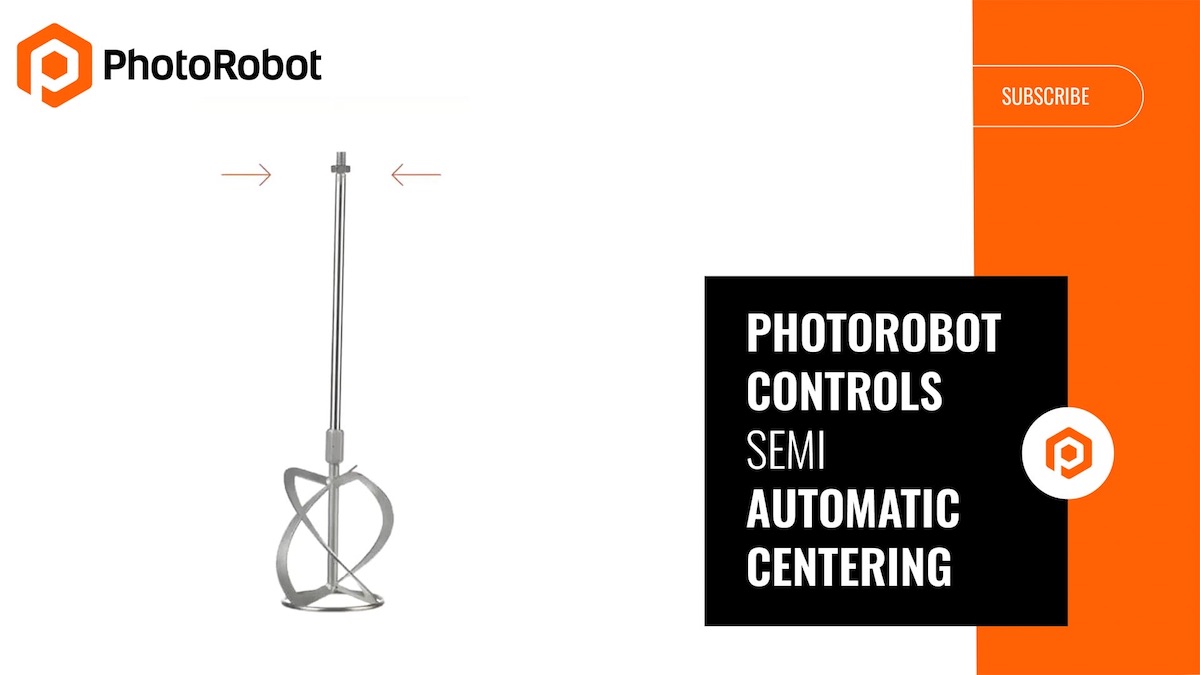
نحوه استفاده از ویژگی های نرم افزار PhotoRobot Controls App برای مرکز خودکار مجموعه تصاویر هنگام تولید چرخش 360 را ببینید.
اماده برای سطح بالا بردن عکاسی محصول کسب و کار خود را؟
درخواست یک نسخه ی نمایشی سفارشی برای دیدن چگونه PhotoRobot می تواند شتاب، ساده، و افزایش عکاسی محصول کسب و کار خود را امروز. فقط پروژه خود را به اشتراک بگذارید و ما راه حل منحصر به فرد خود را برای ازمایش، پیکربندی و قضاوت با سرعت تولید ایجاد خواهیم کرد.


